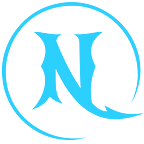Let’s cut straight to it. In this post, I am going to show 16 valuable Outriders tips that will make your progress, in the beginning, go a lot smoother.
Some of these Outriders tips aren’t discussed in the game at all, leaving the player to figure it out themselves.
That where I come in to help you sail through the opening hours. Ready!? Let’s go!
One quick thing, be sure to check out my Devastator build, I will be updating it as I get further equipment. This page has some small Outriders tips as well.
Reload while sprinting and rolling
Reloading is necessary for any game where guns are the main source of damage. Excluding Doom of course. Sprinting and rolling will not cancel out your reloading animation.
This is helpful to know when in danger and you need to make a tactical retreat. However, enemies can interrupt your animation.
Rolling does not have invincibility frames
From my testing, rolling is a quick way to maneuver out of the way of a big attack. However, you should know that rolling does not have invincibility frames like Dark Souls or similar games.
Fighting bosses that have big area attacks, it is best to keep your distance. If you are in the red targeted area when the attack hits, rolling will not save you. You will take massive damage.
Dismantle Everything
This is probably one of the most invaluable Outriders tips that I can give you. Dismantle everything that you don’t plan on using. Dismantling gives plenty of resources for modding gear to your liking.
Armor and weapons can be sold for money, but most things that you find and mod will be better than buying an item.
However, buying and selling is a great option once you have gathered plenty of resources mods.
Crafting and Upgrading
Let’s piggyback off the last tip. Don’t be afraid to mod your gear weapons every few levels early on. Crafting and upgrading armor and weapon makes a huge difference in damage and survival
If you pick up every weapon and armor off the ground, then your mods and stats will most likely not play off one another. This will leave you at a big disadvantage.
Leveling up a weapon that you like is a good option if you can’t find an alternative. Then add the mods that you like. This method applies to armor as well. Pick mods that help your currently equipped skills.
Learned Mods
Wondering which mods you collected from dismantling from items? Well, Outriders doesn’t tell you directly in a tutorial, but they do give a small indication to let you know that you collected it.
When hovering over a weapon or armor, look at the mods on it. In the mod description in the top right corner if you see a small square with four dots, then you are in luck. That is a mod already in your collection, allowing you to apply it when you visit your crafter.
Don’t see it? Go right ahead and dismantle it to acquire it. Only if you don’t plan on using that item.
Equipped Mods
This is a quick and simple tip. Much like the one before, if you come across a piece of equipment with a mod you already have equipped it will be mark red with a stacked square.
Why is this needed? Check out my next tip and you will figure out why.
No Mod Stacking
Wearing the same mods does not stack. For example, if one of the mods is “increase Earthquake damage by X” then you can’t put on another to increase the damage even further.
I can understand why most people would just stack as much damage as possible and one shot everything in the game. It allows for diversity and balance.
Skill Mods Only On Armor
Here is another tip about mods, I know it’s a lot. Weapon mods and armor mods are completely different. Weapon mods only affect your gun for the most part. However, mods on armor will always affect you and your class skills.
This is helpful to know when you create a class build to your liking. Armor mods can’t be applied to weapons and vice versa.
Mod Cooldowns
I swear, I’m done discussing mods in Outriders after this one, I know it has been a lot.
Anyways, some mods have a cooldown. This mostly applies to weapon mods. Again, go to the mod description on the weapon and look for an hourglass symbol with a number next to it.
So what does this mean? It means that this can only activate again once the cooldown period is gone. Sadly, there is no way to tell when it is on cooldown. However, most cooldowns are only a few seconds. Some are much shorter.
Weapon Variants
As you get higher in level, start finding more weapons, and crafting gear you will notice that guns start to have weapon variants. Read the gun name and it will state what variant it is.
Gun variants are slightly different properties for the gun. Some weapons can be full-auto, burst fire, or single fire. This is seen by the number of bullet icons on the gun picture.
However, some will also change the rate of fire, damage, clip size, and critical multiplier. Be sure to pay attention and pick what best suits you.
Keep Moving (don’t use cover)
With two out of the four classes healing passive based on being near the enemy, it is best to keep a steady moving pace. Staying behind cover will only get you so far.
Human-based enemies will swarm you from all sides rather quickly. The creature-type enemies don’t care about the cover as they will always charge you ready to take a chunk out of you.
For the most part, while there is a cover system, it is best to move around the battlefield and pick off high-priority enemies. Cover is only used to regenerate your health quickly and get back into it.
All Classes can play every role
This heading might be a slight bit of an exaggeration, but all classes have three different class pathways. In the class menu, the top is mostly weapon damage, the middle is for more health and armor, and the bottom is for skill damage.
While the Devastator class is meant to be a tank, all classes can be made for more survival.
Weak Points
Some enemies have weak points. All humans’ weak points are their heads (obviously!). But elite enemies that have flamethrowers can be killed almost instantly thanks to their fuel tank on their back.
It is best to have some type of slow applied to the enemy then target that weak point as quickly as possible.
Auto Loot
If your playing on Xbox, pressing down on the d-pad will auto-loot items on the battlefield. However, the option is set to only pick up legendary equipment.
I suggest going to the options and changing that to the common so you can pick up all the items. Anything you don’t need you can always sell or dismantle.
Pay Attention To Buff And Debuffs
Outriders have a total of 8 status effects and plenty of buffs to go along with those. The best way to see your debuffs on enemies is to look below their health bar when fighting them. Letting you know you debuff applied.
Seeing buffs and debuffs on yourself is a bit different. To see what buffs are currently on you, look for their respective icon above your health bar. Debuffs currently applied to you will appear in the center of the screen, right above your ability bar.
Pay attention closely because damaging status effects can deal a huge amount of damage if not dealt with.
Don’t Be Afraid Of Dying
Here is another big Outriders beginner tip. Dying doesn’t seem to have any negative effect other than starting from the last checkpoint. You keep all gained experience and equipment. So don’t feel so pressured to not die.
And we finally come to an end. As you can see there is plenty of things know. But hopefully, these Outriders tips and tricks will help you during your early impressions of the game.
Outriders is a fun looter shooter that was recently released and I encourage you all to give it a try and let me know in the comments if these Outriders tips helped you in any way. I want as much feedback as possible.
Originally published at https://gamingnitemare.com on April 5, 2021.